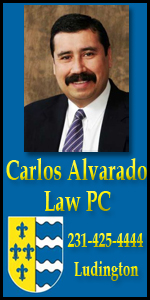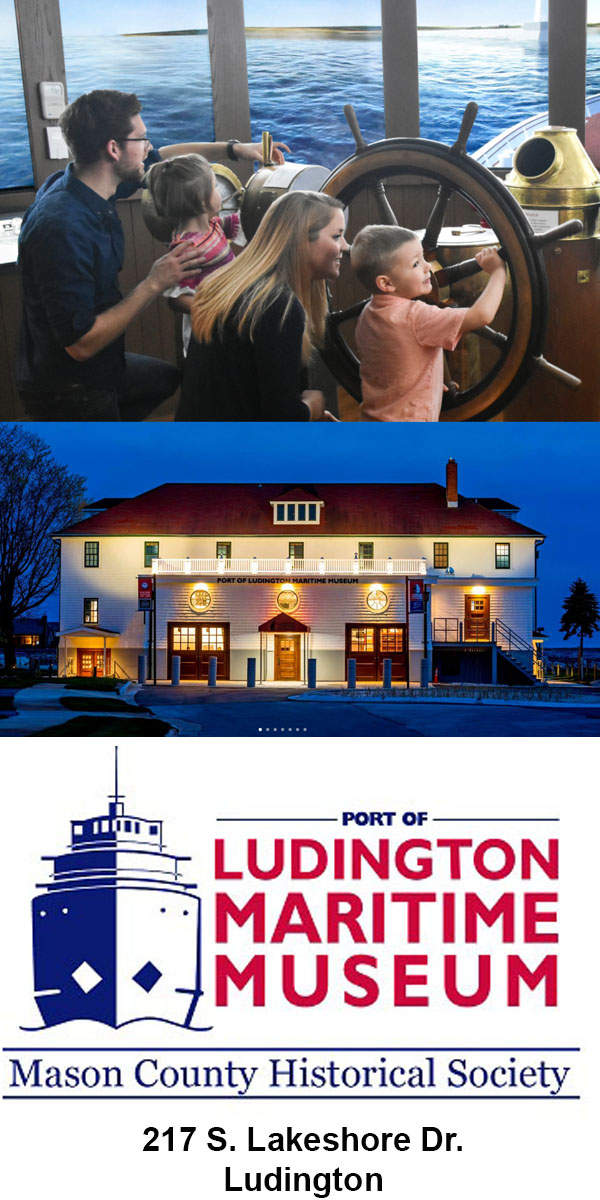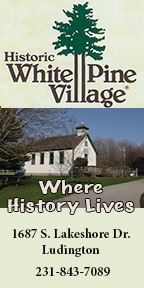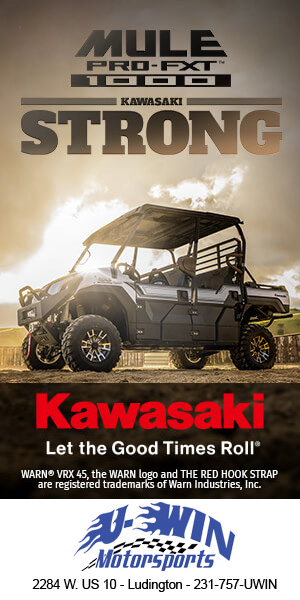The Light Chaser is brought to you by MyProLab.com, a professional photographic lab offering services to the consumer market. MyProLab.com, the official photographic lab of Media Group 31 (our parent company) and Alway Photography.
The Light Chaser. A blog by Rob Alway.
Chapter 7: Backing up your files.
I cannot stress enough the importance of backing up your digital files. I say this through personal experience. Whether you choose to use an online backup service, a backup hard drive or just duplication, always keep at least one additional copy of your files, especially your photographs.
First and foremost, when using a digital camera, remember that your memory card is not supposed to be a longterm storage device. After you have taken your pictures, get them onto a hard drive as soon as possible. Then, back them up before you delete the card. I try to always have two copies of my files somewhere at all times.
I use an online backup service called Backblaze. For about $100 a year, Backblaze backs up all of my hard drives. A control panel on your desktop allows you to decide how often you want those files backed up. Mine are backed up continuously, so every time I add new files or modify files, they are backed up. If I were to lose my files, I can log onto backblaze.com and retrieve the files either online or through a DVD that the company will send to me.
There are certainly other back up companies out there.
Another way to back up your files is to buy an external hard drive that serves as a back up. Most of the drives nowadays come with the feature to turn them into back ups. The risk in this is that your back up drive is most likely going to be connected directly to your computer. If you were to ever have a fire in your home or office, it is likely if the computer were destroyed, the back up hard drive would be as well.
An alternative is to store your back ups on DVDs and keep them in a separate building or in fireproof safes.
 Naturally, an additional recommendation of backing up your images is to print them. Just like your digital back up source, you need to be wise about printing images, longevity is something to consider. The old saying, “you get what you pay for” holds true with photographic printing. The box stores certainly can print your images but the quality is nowhere equal to that of a professional lab. Often the images will fade after just a few years. This is why I use MyProLab.com of Grand Rapids, a professional lab that services both professionals and hobbyists.
Naturally, an additional recommendation of backing up your images is to print them. Just like your digital back up source, you need to be wise about printing images, longevity is something to consider. The old saying, “you get what you pay for” holds true with photographic printing. The box stores certainly can print your images but the quality is nowhere equal to that of a professional lab. Often the images will fade after just a few years. This is why I use MyProLab.com of Grand Rapids, a professional lab that services both professionals and hobbyists.
Next week we will talk about what happens if you accidentally delete your files.
Rob Alway is editor-in-chief of Media Group 31, LLC, owner of Mason County Press, Manistee County Press and Oceana County Press. He is also a professional photographer with over 25 years of career experience and an adjunct instructor of photography at West Shore Community College. He and his wife, Becky, own Alway Photography, Inc. of Scottville.



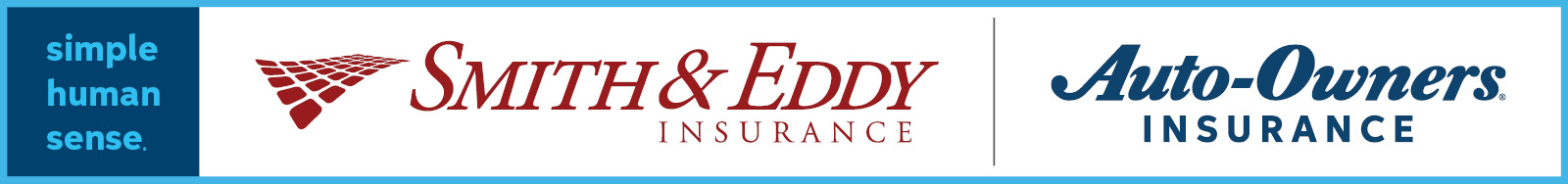



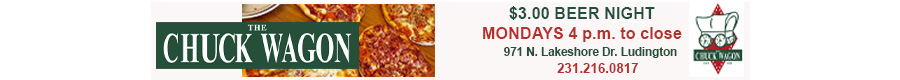





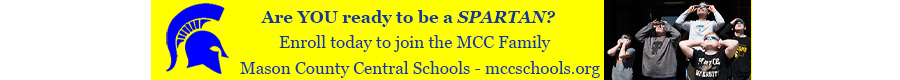
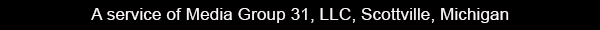




.jpg)













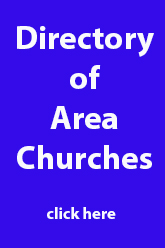




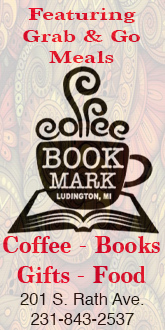

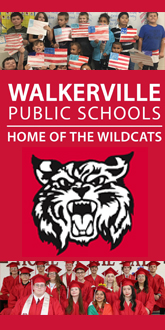
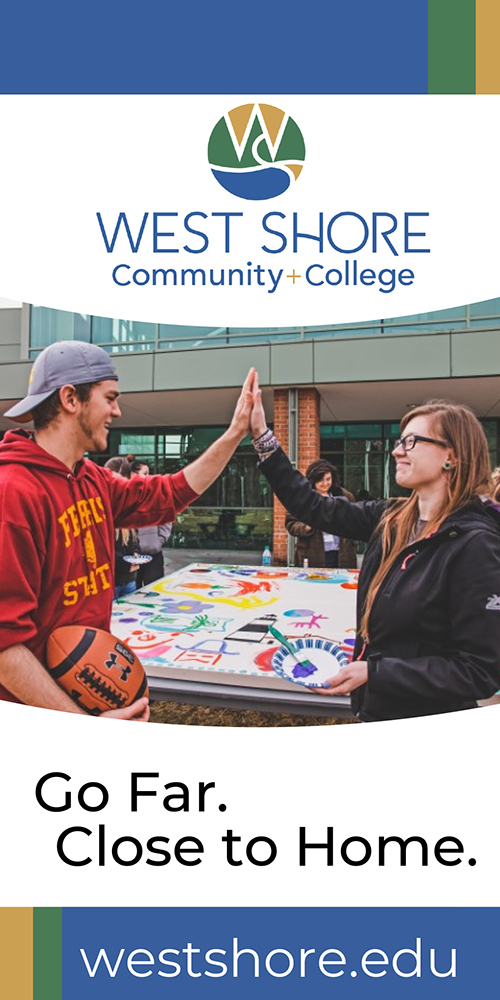




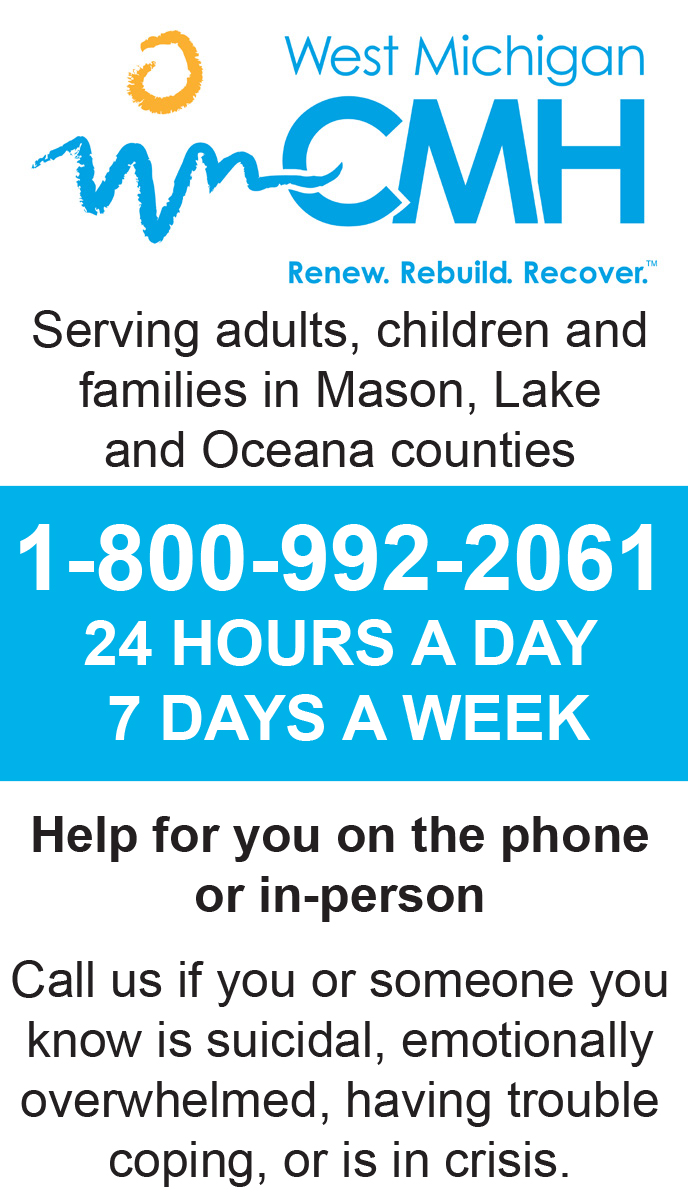
.png)